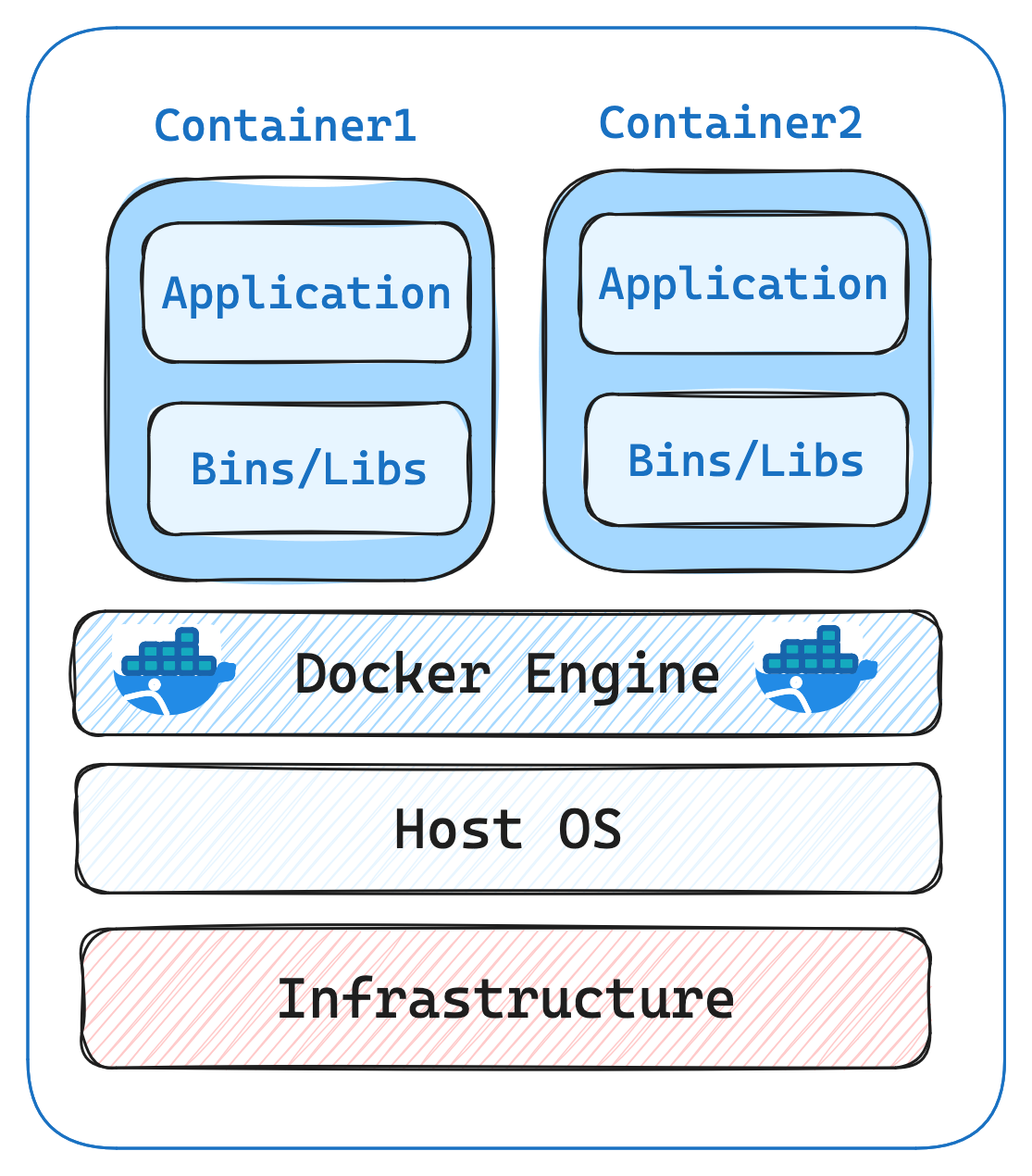Introduction to Docker - Setting Sail 🐳
Welcome aboard! In this first post of our series, we’ll be setting sail into the world of Docker, uncovering what it is, why it matters, and how it’s changing the landscape of software development. Whether you’re a beginner or an experienced developer, this post will provide a solid foundation for understanding Docker and its core concepts.
What Are Containers?
Before we dive into Docker, let’s first explore the concept of containers. At a high level, containers are a form of virtualization that allow you to run applications in isolated environments. But unlike traditional virtual machines (VMs), containers are much more lightweight and efficient.
Key Characteristics of Containers:
- Isolation: Each container runs its own processes, networking, and file system, but shares the kernel of the host operating system. This isolation ensures that applications inside containers don’t interfere with each other.
- Portability: Since containers include everything an application needs to run (including libraries, binaries, and configurations), they can be moved across different environments seamlessly—whether it’s a developer’s local machine, a test environment, or a production server.
- Efficiency: Containers use fewer resources than virtual machines because they share the host system’s kernel. This makes them faster and more lightweight, allowing you to run many more containers on the same hardware.
Why Do We Need Containers?
In traditional development environments, developers and system administrators have often struggled with issues like dependency conflicts, inconsistent environments, and configuration drift. For example, an application might work perfectly on your local machine, but fail to run on the server due to slight differences in the environment.
This is where containers come in. By packaging an application and all its dependencies into a single container, you ensure that it will run the same way, no matter where it’s deployed. Containers solve the classic “it works on my machine” problem, making software deployment far more predictable and reliable.
Why Docker?
Now that we understand containers, let’s focus on Docker—the tool that has revolutionized how developers use containers.
What is Docker?
Docker is an open-source platform that makes it easy to develop, package, and deploy applications using containers. Docker simplifies the process of containerization by providing powerful tools to automate the creation, deployment, and management of containers.
Key Features of Docker:
- Containerization: Docker provides an easy-to-use way to package applications into containers and run them on any environment that supports Docker, whether it’s on your local machine or in the cloud.
- Docker Hub: Docker Hub is the world’s largest container registry, where developers can share pre-built Docker images. You can find official images for popular applications like PostgreSQL, Nginx, and Node.js, or you can create and publish your own.
- Docker Compose: Docker Compose allows you to define and run multi-container applications. For example, if you need a web application and a database running together, Docker Compose can help you define and launch both containers simultaneously with a single command.
- Docker Swarm and Kubernetes: Docker supports orchestration tools like Docker Swarm and Kubernetes, enabling you to scale your applications and manage containers across multiple machines.
Why Docker is a Game Changer for Developers:
Simplified Development Process: Docker allows developers to focus on writing code rather than worrying about the underlying infrastructure. By using Docker containers, you can ensure that your development, testing, and production environments are identical, eliminating compatibility issues.
Portability: Docker containers can run anywhere—whether on your laptop, a server in the cloud, or a developer’s workstation. Docker’s consistent environment ensures that if it works on one machine, it will work everywhere.
Efficiency and Speed: Docker’s lightweight nature makes it easier to build, test, and deploy applications faster. Containers start up much more quickly than virtual machines, allowing for faster iteration and development cycles.
Scalability: With Docker, you can easily scale applications by running multiple instances of the same container across multiple machines. Tools like Docker Swarm and Kubernetes help you manage and orchestrate these containers efficiently.
Isolation and Security: Docker containers isolate applications from each other and from the underlying host system. This isolation makes it easier to manage different versions of libraries or services that might conflict in traditional environments. Additionally, Docker’s security model ensures that containers run with the least privileges, limiting potential security risks.
Consistency: Docker provides a consistent environment across all stages of the software lifecycle. From development to testing, staging, and production, Docker ensures that your application behaves the same way no matter where it’s deployed.
Docker’s Role in Modern Development
In today’s fast-paced development world, teams need to build and deploy software faster than ever. Traditional methods of building and deploying applications can often lead to long cycles of testing, bug fixing, and debugging, especially when environment configurations differ.
Docker addresses these pain points by enabling continuous integration and continuous deployment (CI/CD) workflows. With Docker, you can automate the process of building, testing, and deploying applications, reducing the risk of errors and speeding up time to market.
Moreover, Docker’s containerization model fits perfectly into the world of microservices—a modern software architecture that breaks down applications into small, manageable services that can be independently developed, tested, and deployed. Docker simplifies managing these services, making it easier to scale, maintain, and update microservices.
Docker in Action: Example Use Cases
Here are some real-world scenarios where Docker is making a huge difference:
Development Environments: Developers can use Docker to create isolated environments for each project, making it easy to avoid dependency conflicts. For example, one project might need Python 2, while another requires Python 3. Docker allows you to create containers for each version, keeping them separate.
Testing and CI/CD: Docker is a staple in CI/CD pipelines. Automated tests can be run in containers to ensure consistency, and Docker makes it easy to deploy these tests to any environment with no worries about configuration issues.
Microservices: Docker is widely used for deploying microservices. Each microservice can run in its own container, making it easier to manage, scale, and update them independently.
Cloud-Native Applications: Docker enables cloud-native applications by providing a consistent environment that works across cloud platforms. Whether you’re running your containers on AWS, Google Cloud, or Azure, Docker containers ensure portability and scalability.
Conclusion: Setting Sail with Docker
In this post, we’ve set the stage for your Docker journey by introducing the concepts of containers and explaining why Docker is such a game changer for developers. Docker streamlines development, simplifies deployment, enhances security, and enables scalability—all while making it easier to build and maintain applications.
As we continue this series, we’ll dive deeper into the core components of Docker and guide you through the process of getting started. In our next post, we’ll cover the basics of Docker installation and running your first container. So, get ready to hoist the sails and navigate the exciting world of Docker!
Resources:
Stay Tuned for the Next Post: Docker Basics: Hoisting the Sails
Let’s continue this journey together!